New Arrivals in Sheet Labels
Create stunning, customizable 4x5 inch wine bottle labels with our premium label sheets, available in a variety of materials like white vinyl, kraft, and clear gloss, perfect for personalizing your wine bottles for events, branding, or special occasions.
















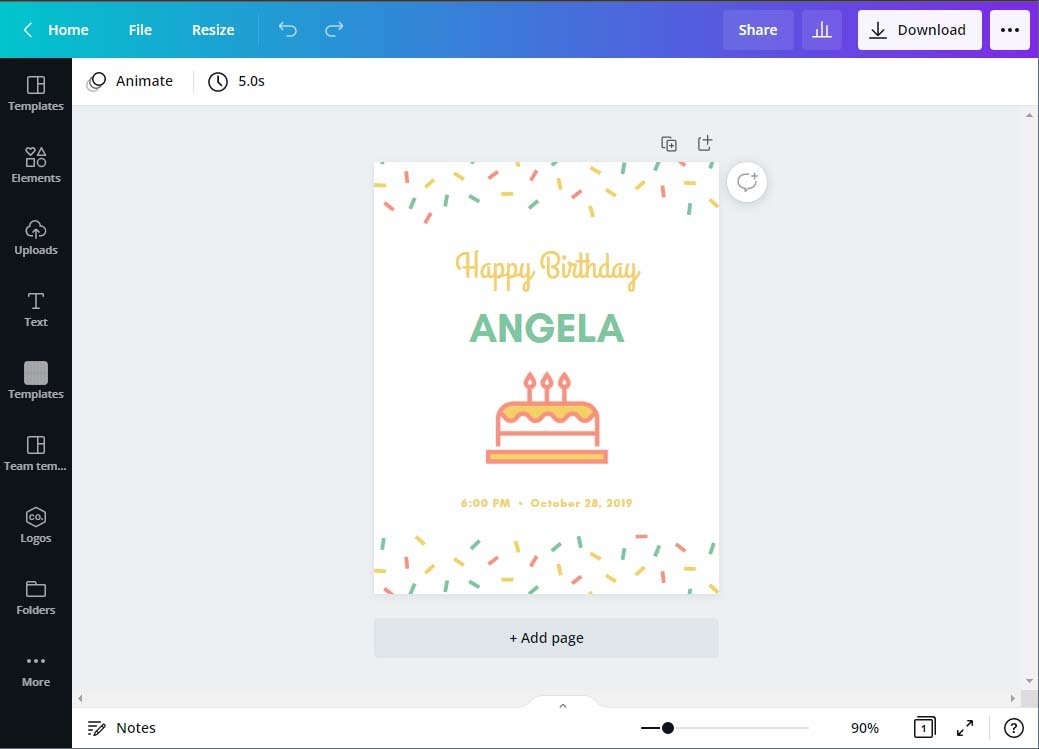








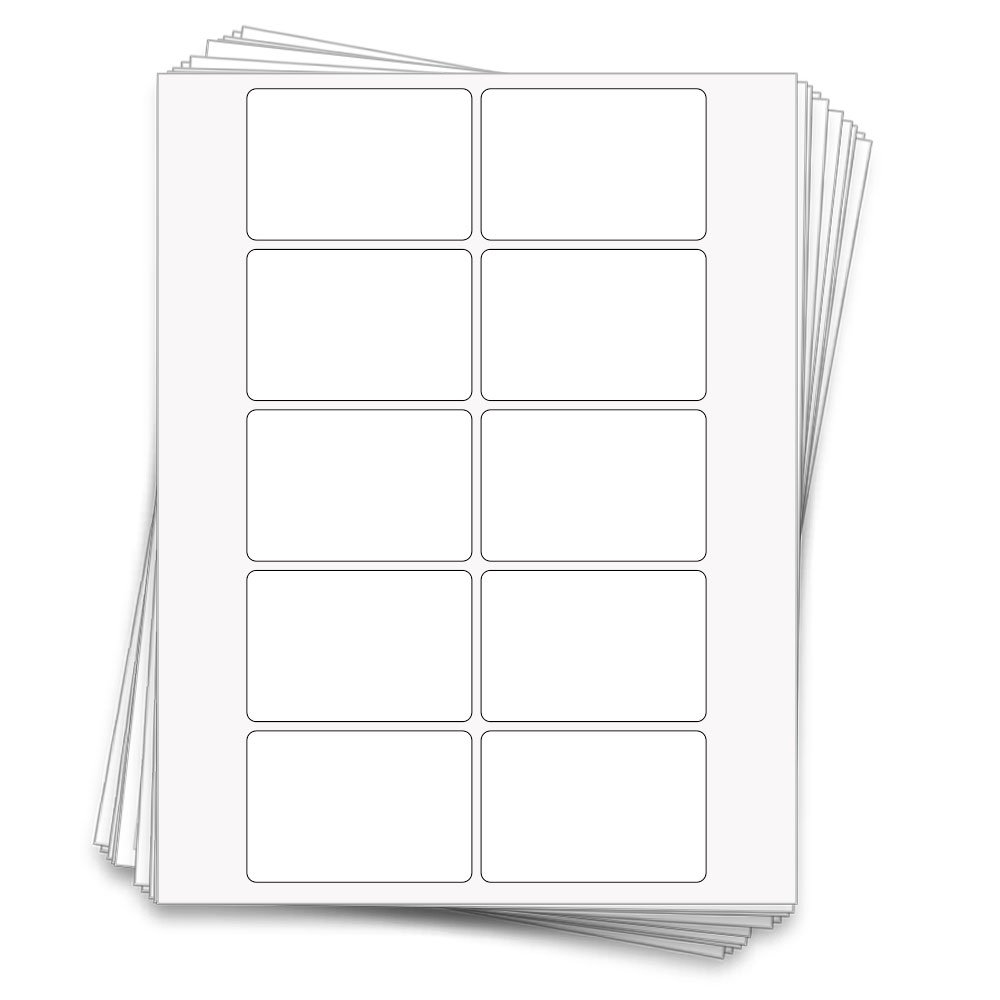




















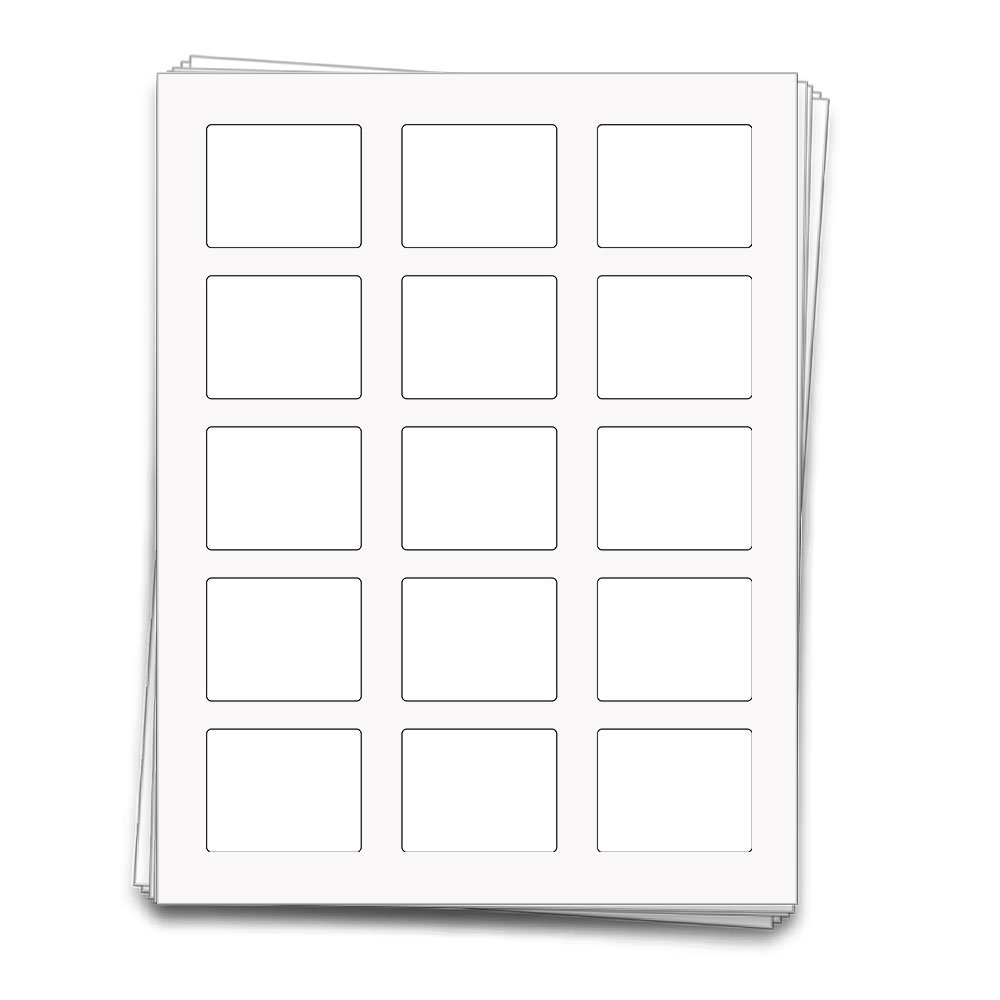



![Modern and Soft Canva Roller Bottle Label [Free Download]](https://images.squarespace-cdn.com/content/v1/5c12f12a3917ee3efb293d6c/1639259909446-D03BQR0Z7NOCZQ0GG6QL/8383_aM.jpg)









































