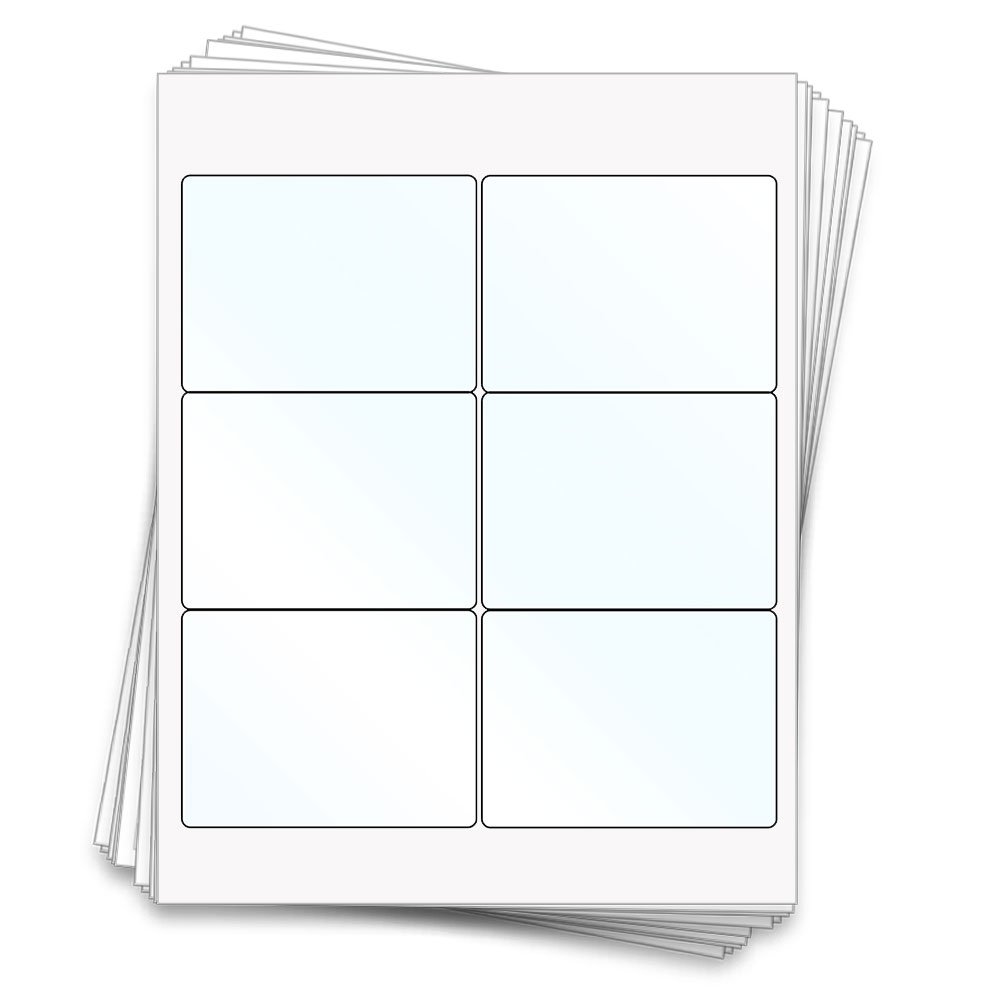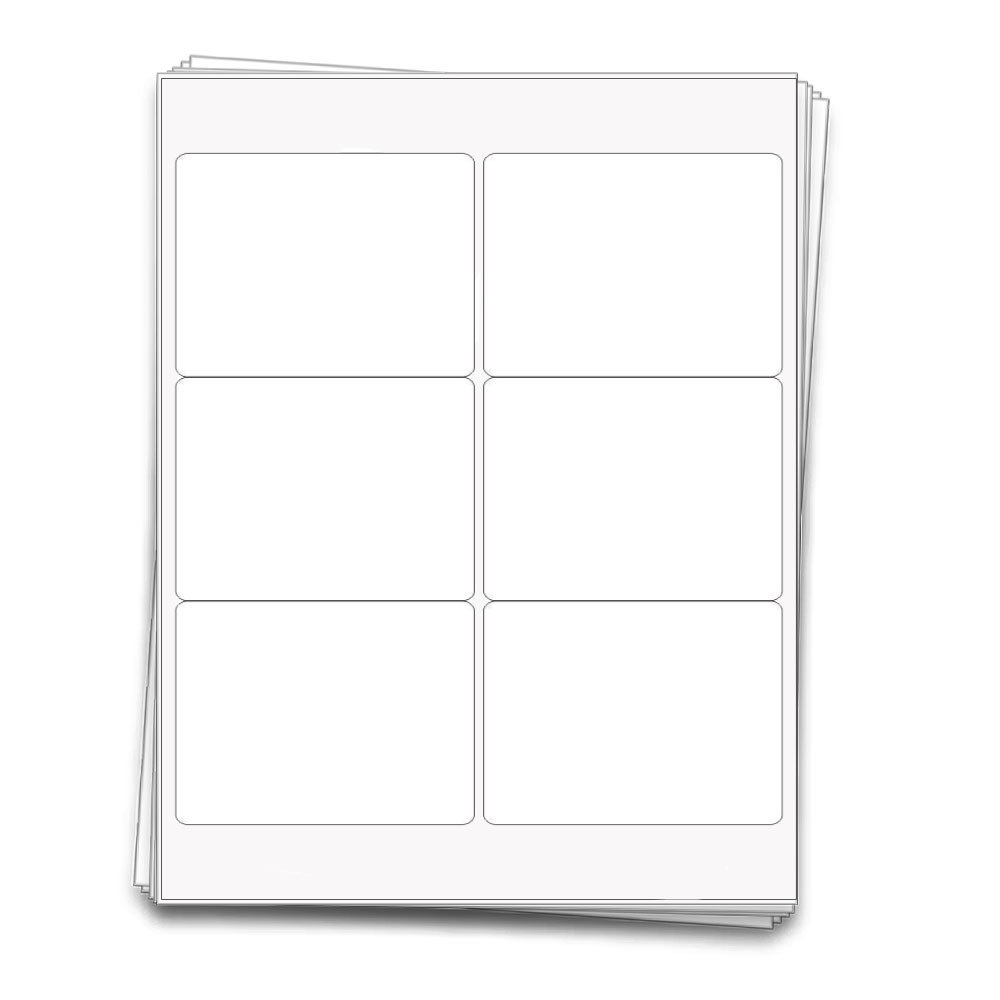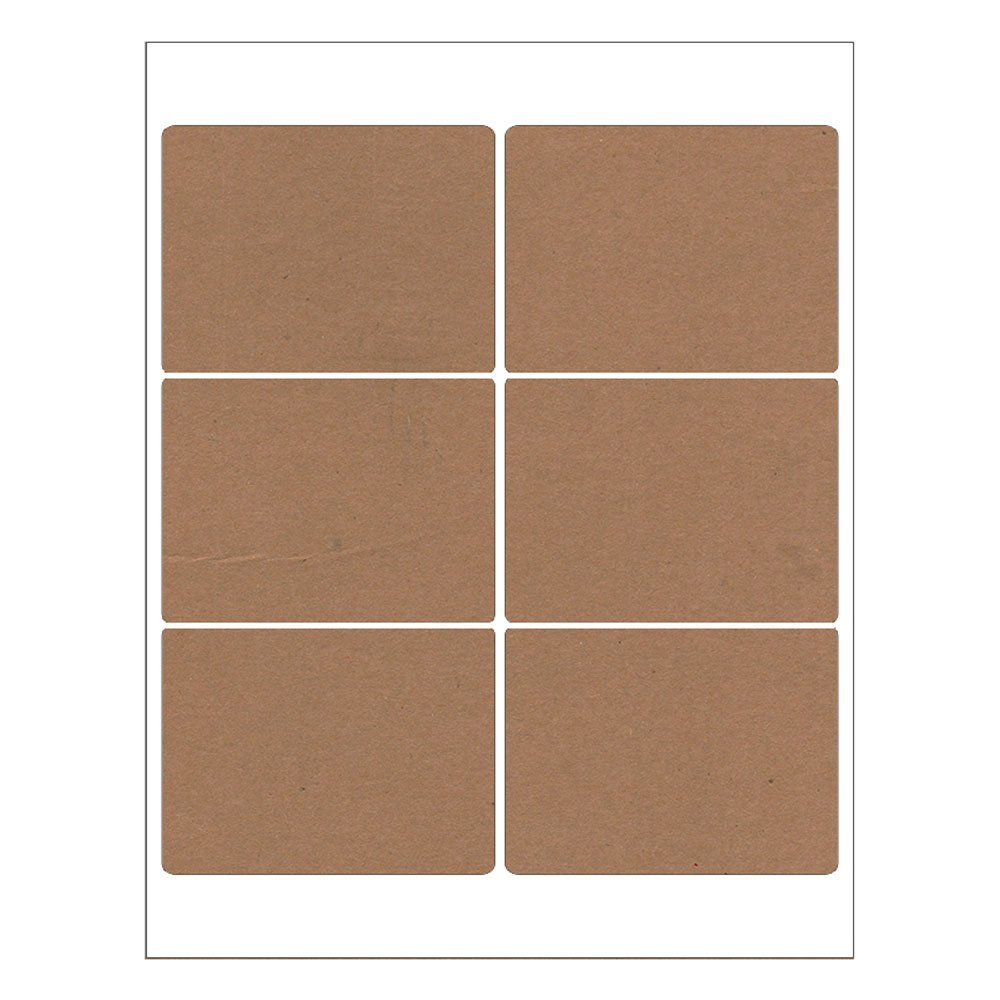Free Online Software
To make your own template, add the JPG download to a blank Canva Letter document.
Download Templates
Label Dimensions
| Label Size | 3x4 inches |
| Top & Bottom Margin | 1 inches |
| Left & Right Margin | 0.1875 inches |
| Horizontal Spacing | 0.1875 inches |
| Vertical Spacing | 0 inches |
| Corner Radius | 0.125 inches |
Templates for beer Labels
These beer sheet label templates are 3 x 4 inches and are the perfect bottle labels for your products and containers. Most of our printable sheet labels are available in waterproof vinyl, 100% recycled and kraft paper.
On this page you will find many templates for beer such as Canva links, Microsoft Word, JPG and PDF for Adobe software.
In our free design center you will find customizable, editable template labels for beer bottle containers.
Free Shipping
on orders over $50 〰️
CODE: FREESHIP
Free Shipping on orders over $50 〰️ CODE: FREESHIP
Shipping & Delivery
FREE SHIPPING
Standard Shipping
30 DAYS RETURN
Purchase Beer Sheet Labels on Dashleigh
Dashleigh + Canva
*Canva is a free graphic design platform, used to create social media graphics, presentations, posters, documents and other visual content. The app includes templates for users to use. Dashleigh has an affiliate partnership with Canva, while every template is 100% free for Dashleigh customers, Dashleigh receives a commission for any Canva Pro memberships and trials. Learn moreCanva Pro
$12.99/mo
for up to 5 people
100+ million stock photos, videos, audio & graphics
610,000+ premium and free templates
Apply your brand s colors, logo and fonts
Remove backgrounds easily
Resize designs infinitely with Magic Resize.
Save designs as templates for your team.
100 GB of cloud storage
Schedule social media content to 8 platforms.
Free Beer Templates for Template No. 8381
Edit, customize and print on Template no. 8381 using these designs.
Product Description:
Our printable white vinyl sheet labels are the perfect solution for labeling and branding your beer bottles. These labels are made of durable, professional-grade vinyl material that can withstand water, oil, and other liquids. They measure 2 inches x 3 inches, making them the perfect size to fit on standard beer bottles.
Suitable for:
These labels are suitable for all types of beer bottles, including those used for home brews and ales. Home brewing has become increasingly popular in recent years, as it allows individuals to create their own unique beers with a wide range of flavors and styles. Ales, in particular, are a popular choice for home brewing due to their relatively simple ingredients and fermentation process.
Uses:
Our printable white vinyl sheet labels are perfect for labeling your beer bottles for parties, events, and other special occasions. They can also be used to make fun and creative "will you be my groomsmen" requests or to add a personal touch to your home brews.
Application:
To use our printable white vinyl sheet labels, simply customize the labels using design software like Canva, Word, Adobe, or Open Office, print them on white vinyl sheets using your home printer, and then peel the labels off of the sheet and apply them to your beer bottles. Whether you are a professional brewer or an individual looking to create your own beer at home, these labels are a convenient and professional way to label and package your products.